Managing remote teams: Communication channels
Oct 8, 2020
During the statewide COVID-19 shutdown, government managers had to shift rapidly from having their team in an office setting to leading a team remotely. Some employees may now be returning to their offices, but some continue to work in a virtual environment. Even face-to-face team meetings have a new challenge because of social distancing rules.
Managing remote teams
Managing remote teams is a critical, new skillset to develop. National surveys indicate that a third of local government employees would prefer to continue working remotely. This is the first in a series of blog posts that will look at insights from Lean management principles that can help today.
Bombarded by communications
Gone are the days when the most important conversations could happen by popping your head into the office door of a co-worker “for just a short chat.” We may have all suffered from email overload in the past, but we can probably all agree that things have gotten worse.
Now you can get a message on Slack asking if you saw the email that references the voice message that you can't check on your office phone line. While you try to figure out the email context, your cellphone chimes with a text message and rings with a call at the same time!
Worse, every time the email chimes, you have to check it right away. It could contain an urgent need from your chief executive, manager or department head. Or a newsletter, a “thank you” message, or a leave slip to approve. Important or trivial, your attention has been pulled away. Any chance of focusing on a complex task during normal work hours is a thing of the past.
A way forward
Here is a three-step plan to address this problem.
- Build consensus. Recognize that this is an organization-wide communication problem. One of the biggest hurdles to get over is that people may not want to talk about this problem because it can be seen as whining. Or inadequacy. Or failure. The reality is that everyone is dealing with the same problem. It isn't anyone's fault, but it will take collective action to fix.
- Inventory communication channels. Just how many devices and apps do you actually monitor? Include any channel that two people in your organization use at least occasionally. Maybe one team has a powerful tool they use every day, but no one else has a license. Do Bill and Bob have each other's personal cellphone numbers, even though that isn't the organization's norm?
Variation and custom tools are OK, but it is important to understand the current situation. How many different channels are people in your organization really expected to use and monitor?
Gradually, insights will emerge. Maybe one team's special tool could easily be made available to others. Or Bill and Bob can see that text messages to personal cellphones have limitations. However, before making any changes, you must understand your communication landscape. - Have a conversation. Start with a two-by-two grid. Put Urgency on one axis and Complexity on the other. Now, figure out as a team which channel best meets the need of each cell? A tool that works well for high-urgency, low-complexity situations probably does not handle low-urgency, high-complexity topics as effectively.
The challenge for the person leading this meeting is to help the team select one communication channel for each quadrant. The answer cannot be “whatever works for you” because that is the position you are in right now – and that doesn't work for anybody.
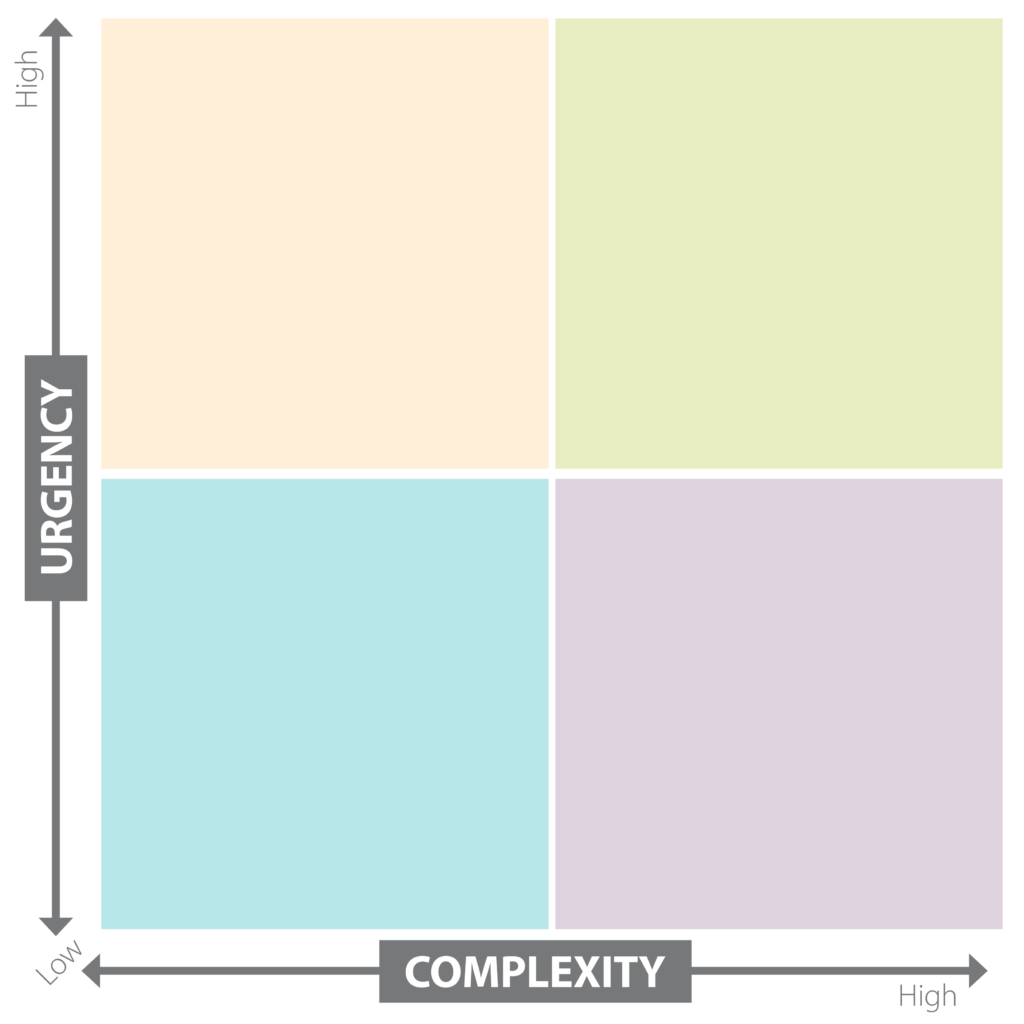
Here is a great blog post that shows one possible solution, but your organization will have different options and different needs. The conversation is the key to building a new norm for the group.
The goal: Simplify and standardize
There is a large and growing number of options in today's world for electronic communication. Each one has its strengths and weaknesses. None will solve all your problems. The key to survival – and effectively managing a remote team – is to pick a small number of channels, have clarity about what kinds of messages go where, and quit using everything else.
We are here to help
The Center for Government Innovation of the Washington State Auditor's Office is here to support your great public service – what people want, sooner, more accurately – and our services come at no charge to you. The Center provides technical assistance and process improvement facilitation to any local government in Washington. Because we specialize in working with local governments, we can tailor our services to fit your needs. Reach out to us at center@sao.wa.gov.
